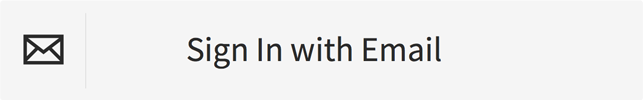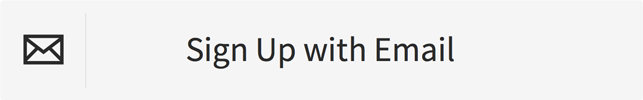Use whatever hardware you have
Connect any video stream to real-time search and alerts.
2
Connect your cameras
Use the Web browser on your phone, tablet or computer to register your SiteHawk Box at sitehawk.live/box/register.
SiteHawk Box discovers the video streams on your LAN. You toggle ON the ones to connect or import via CSV.
3
Open your feed
Open sitehawk.live/app with your browser and sign in to view your recorded video. Click an Event thumbnail to play the video.
Questions? Contact us.